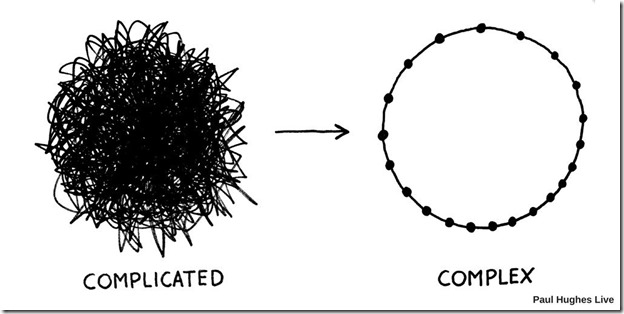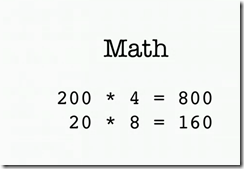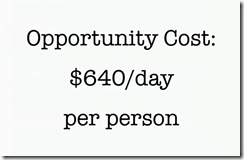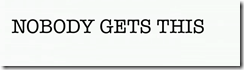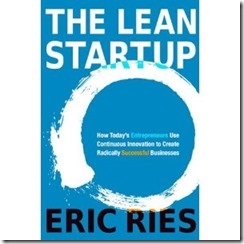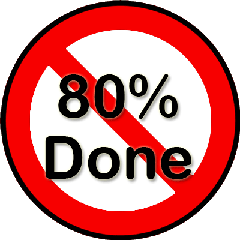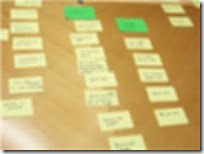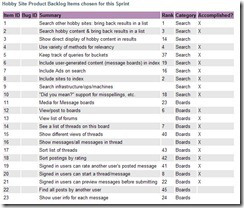Do you know the difference between Complicated and Complex problems?
Earlier this week I was revisiting one of my absolute favorite books: Team of Teams: New Rules of Engagement for a Complex World. Excellent book, I encourage you to consider giving it a look if you are interested in modern scaling teams theory and/or how organizations are changing to be effective in a complex and fast-moving world via expanding trust, transparency, agility, and resilience within the organization.
One of the key concepts of the book that resonates with me is the difference between Complicated and Complex problems. I know I have used those two words interchangeably many times, but there is a significant difference in how to attack each type of problem. If you treat a complex problem like a complicated problem, you are setting up yourself and your company for failure.
Complicated problems
Difficult problems/situations that can be separated and dealt with in a systematic/logical way, relying on static rules or algorithms. I think of the popular ‘Divide and Conquer’ approach in this space where you break a large system into its smaller subsystems and solve for the pieces to tackle the larger problem. There is a sense of predictability that can be gained. Once you figure out how to solve a specific complicated problem, that solution can be used at will for problems of the same type in the future.
Examples: Building rockets, coding a tax calculation engine, repairing a furnace, etc.
- Difficult, but can be broken down into dependent steps/etc.
Complex problems
Difficult problems/situations that you can’t get a firm handle on the parts and there is a lack of rules/algorithms, predictability. These are more challenging and different than the sum of its parts thinking, because its parts interact in unpredictable ways. You might figure these out once, but whatever you did won’t likely generate the same result next time. Think of the Butterfly effect here.
Examples: Forecasting the weather four weeks out, predicting new product segment success, etc.
- Highly interdependent, exponential outcomes based situations.
- According to this article in Inc, integrating two merging companies is included here.
Best Practices to Consider
The Inc article suggests the following considerations:
1) Understand and appreciate the differences between complexity thinking and complicated thinking
- Both involve different mindsets, different expectations, different tolerances of ambiguity. Both require dramatically different management techniques
2) Become comfortable with Complexity
- Complexity thinking is intuitive, simple, and often requires an open mind plus basic common sense.
- Ask yourself, is this problem complicated (can be broken down into subparts), or Complex (part interactions wildly affect results to where it’s difficult at best to predict)
3) Think “Manage not Solve” when confronted with Complex issues
- Manage effort with a playbook of broad principles (Guidelines), rather than rule books
- Use Inspect, Adapt problem solving efforts with tight feedback loops to allow for quick turns/modifications.
TL;DR
In short: In complex situations, embrace that change and uncertainty are inevitable, allow for team flexibility to adjust often via a default=trust culture, vs a default=control culture.
If you got to this point in the post, thanks for reading!
Agree/Disagree with the above thoughts? I would love to hear your thoughts/experiences in this space. Ping me and let’s talk!